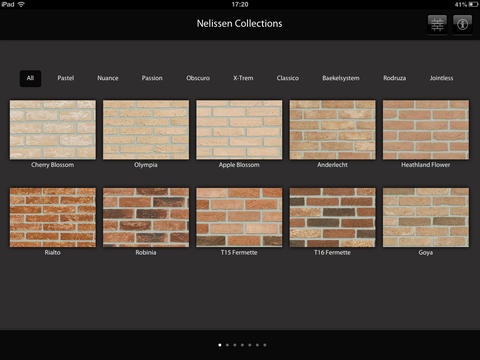Nelissen Bricks 1.2
Continue to app
Free Version
Publisher Description
The Nelissen Bricks application is an interactive tool that allows you to find the right brick for your project. This application contains a double functionality: it does not only allow you to view the extensive range of Nelissen bricks, but also to see some beautiful reference buildings. Another functionality that is built in this application is the joint application tool, the best available in the market! This tool allows you to view the result of different joint mortar colors on the brick of your choice. Nelissen Bricks was established in 1921 by A. Nelissen on the Kesselt Tablelands. This location was ideal for the manufacture of hand-moulded facing bricks, because of its clay (loess) soil. For more than 90 years, Nelissen Bricks has been quarrying the red, yellow, pink and grey clay on its own quarries. Nelissen Bricks continues to be the specialist in hand-moulded facing bricks and enjoys a first-class reputation as a producer of quality bricks. Quality labels such as BENOR, IKOB KBK, BCCA and CE guarantee its reputation. Nelissen bricks has always invested and keeps investing in innovative products respecting nature and human life. Nelissen Bricks. Natural and Sustainable Construction.
Requires iOS 6.1 or later. Compatible with iPad.
About Nelissen Bricks
Nelissen Bricks is a free app for iOS published in the Office Suites & Tools list of apps, part of Business.
The company that develops Nelissen Bricks is Cyril Rutten. The latest version released by its developer is 1.2.
To install Nelissen Bricks on your iOS device, just click the green Continue To App button above to start the installation process. The app is listed on our website since 2013-01-20 and was downloaded 3 times. We have already checked if the download link is safe, however for your own protection we recommend that you scan the downloaded app with your antivirus. Your antivirus may detect the Nelissen Bricks as malware if the download link is broken.
How to install Nelissen Bricks on your iOS device:
- Click on the Continue To App button on our website. This will redirect you to the App Store.
- Once the Nelissen Bricks is shown in the iTunes listing of your iOS device, you can start its download and installation. Tap on the GET button to the right of the app to start downloading it.
- If you are not logged-in the iOS appstore app, you'll be prompted for your your Apple ID and/or password.
- After Nelissen Bricks is downloaded, you'll see an INSTALL button to the right. Tap on it to start the actual installation of the iOS app.
- Once installation is finished you can tap on the OPEN button to start it. Its icon will also be added to your device home screen.